Project: Treasure Hunter
Codename: Dungeon Explorer
Goal: Develop and release first game
Initial Commit: 7 Aug 2019
Devlog: 11 (see previous one)
Dev Hours Since Last Devlog: 16.75
Total Dev Hours: 195.3
Allocated Dev Hours: 160
Quest Display Redesign – Now (Almost) with Multibuy
It’s been an exciting week since I released the first alpha for Treasure Hunter: Quixxen’s Suit on itch.io. I received some great feedback from the Feedback Friday post on r/incremental_games, which allowed me to make a list of improvements for the next alpha. Woot!
Almost everyone requested a multibuy feature, so I laid the groundwork for that last night. Tied to this I wanted to redesign the entire quest display to make it easier to understand. So, I changed the encounter layout from the old 3×4 grid to a new vertical column, and I moved the goal button up to the top. I feel this makes it easier to see the goal and to accomplish it. I still need to rewrite the goal descriptions so they’re more clear, so that’s still on my list. And, of course I still have to code the multibuy feature. If all goes to plan, I should have it done by next week. 🤞
Like the new layout, leave a comment and let me know.
Right – New Quest Design
Map Fragments and Piping
I also improved the display for maps and map fragments better. When you complete a quest in the Plains zone you find one map fragment to a quest in the Rivers zone. Once you find six fragments you have a complete map, and now can work on the Rivers zone quest. This repeats for all zones up till the last zone because well it’s the last zone. 🙂 The original UI didn’t make that apparent, and I added to the confusion by counting partial maps as if they were full maps. Oops.
Now the zone title stands on its own line, with a map and fragment counter on the line below it. I also turned off the progress bar for all partial maps. I think this makes it more obvious initially and more discoverable during play if it isn’t immediately clear. What do you think?

You have a keen eye if you picked out that the piping around the progress bars got an overhaul as well. My wife works on all my graphics for the game and she’s never done game graphics before (and I can’t draw a stick figure, so…) so we’re both learning as we go.
Bottom Row – New Piping Design
Formula Loving
Many people noted that my formulas are out of whack, and I completely agree. I initially created all my formulas to make it easier for my testing, and I only updated a handful of them before releasing it. Worse, I never made a list of where all the formulas were located. D’oh! Well, thanks to a great VS Code extension, Todo Tree, I found all my formulas add a // FORMULA ... comment and it tracks them for me.
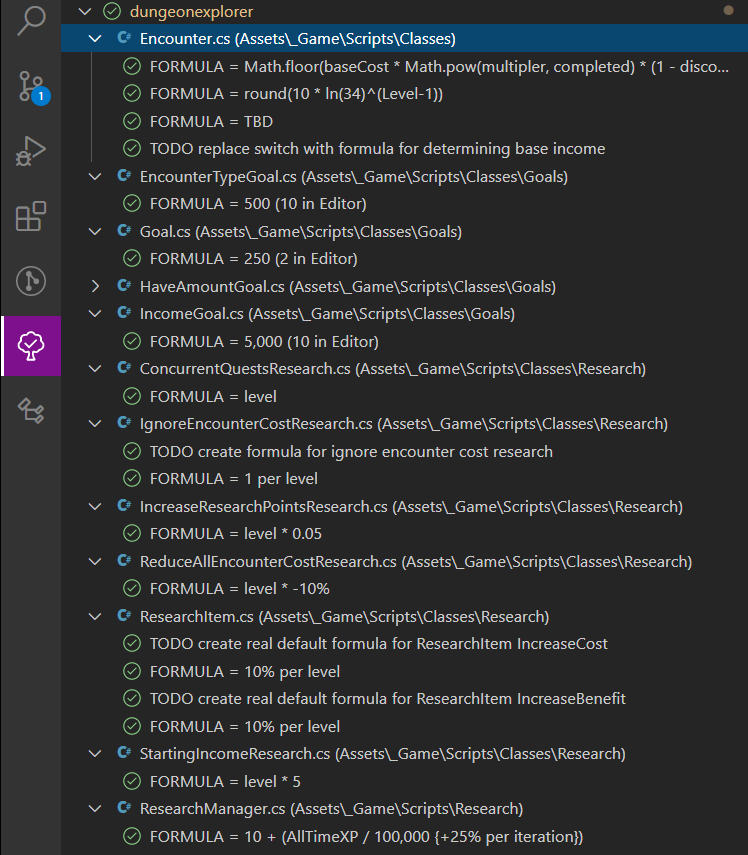
I found a helpful tidbit about using different formulas for testing and then for release, wrap the code in #define directive and let the compiler handle the rest. In the example below I set the target for a goal equal to 10 if I’m playing in the UNITY_EDITOR, otherwise, the goal is 500. Read up more about #define directives for Unity on their platform dependent compilation page.
// FORMULA = 500 (10 in Editor)
#if UNITY_EDITOR
private float _baseTarget = 10f;
#else
private float _baseTarget=500f;
#endif
Planned Updates
I plan to release Treasure Hunter alpha v0.1.2 next week on Thursday, well that’s if everything goes as planned. Haha! When does that happen? The items with a ✔️ are already completed, I’m currently building those marked with 🚧, and the rest I still have to work on.
- update Swamps graphic ✔️
- update Research panel with Plains, Rives, and Swamps backgrounds ✔️
- update Research button with book sprite ✔️
- update piping sprite around progress bars ✔️
- move goal button so its more prominent ✔️
- remove dead area at the bottom of the quest display ✔️
- redesign the encounter display ✔️
- remove progress bar for partial maps ✔️
- update zone titling to include accurate map and map fragment totals ✔️
- create options button
- replace “XP” text with

- update goal text so it reads better and more like a goal
- add a way to see rewards once a goal is completable but before you complete it
- add a multibuy button 🚧
- add a highlight around the map for the display quest
- add a highlight around the research points in the research panel for the display tech tree
- improve the quest titling so it fits better
- create better formulas for
- encounter cost and income
- research cost and reward
- goals
- begin researching offline progress – note this will not be implemented in v0.1.2
- create at least 3 more goals
- create at 5 more techs
How can a list look both too short and way too long at the same damn time. Oh well, I’ll work through it bit by bit. What feature (planned or unplanned) are you most looking forward to seeing?
Life’s an adventure, enjoy your quest!







Send a Missive